Roland SP 404 Overview
The Roland SP 404 is supposed to be an improvement of the previous version SP 303. The manufacturer claims to have taken the best features of the earlier version and improved on the same but has this worked? Is there anything new or exciting in the SP 404 to force you into upgrading from your 303 version? Let’s have a look at the features of this new gadget and see how it compared to its predecessor.
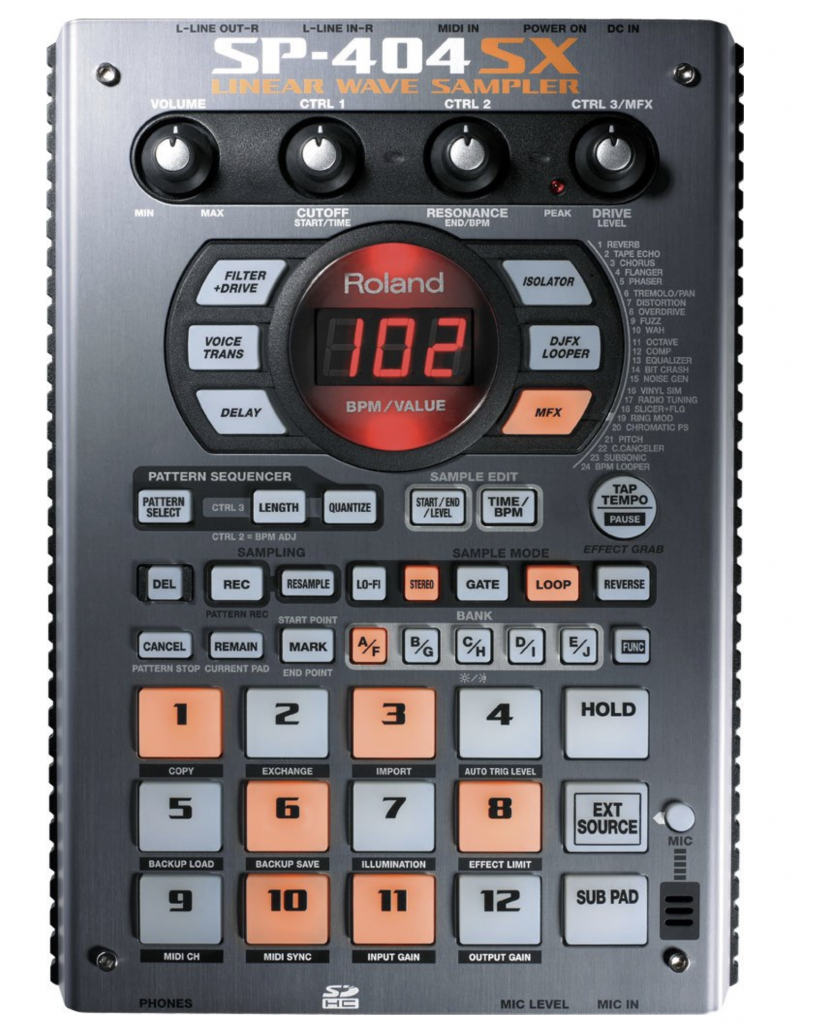
First Impressions
In this review of the Roland SP 404xs review, we go over top features of this linear wave sampler. The form and shape of this sampler look more like a DJ mixer than a studio-bound device. This look is further contributed to by the RCA phono connectors for audio out and in line found at the back of the sampler. The problem, however, is that you cannot plug this sampler directly into your decks, but instead, you have to use it as an insert loop to the mixer. This should allow you to creatively sample the feeds from your decks or add different effects to the sound output.
Roland SP 404 is covered with a metal surface and a plastic base that should offer maximum support and protection against any rigorous stage or traveling events. The pads are covered with big rubbers while the knobs appear to be sturdy enough to withstand all the twiddling and constant hammering during extended performances. This is the appearance of the sampler before connecting it after plugging it in it becomes transformed. The pads have a fantastic backlight that jumps into life when connected. The light is also programmed to pulsate while matching with the current tempo! This together with the blue metronome and LED screen will not just make performances in the dark effortless but will also make the entire surrounding feel lively.
Features Roland SP 404
The sample time for this device is just five minutes when used at full bandwidth within the RAM. At low resolution, this time may increase, but it will still be quite low. The best way to solve this problem is by using the packed CompactFlash slot where you can insert a 1GB card which should expand the sampling time to 386 minutes. The samples when in the card can be in any one of the eight banks available. Each bank has 12 samples representing the 12 trigger pads.
Sampling using the Roland SP 404 can be done using the line input from iPod, CD player, deck or any other connected gadget, a microphone connected to the mic input in front or through the integrated microphone. You can refine the samples done through the start, end and even level editing option.
With the 404 samplers, you also get the rare opportunity of importing 44.1 kHz WAV or AIFF from the inserted flash card. With this capability, you can use either loop a sample or hold overplay it with other samples from your banks. You can even add machinegun-style rolls here!
Once you are satisfied with the number of samples you’ve created, you can switch the sampler into pattern mode where they are recorded in a quantized sequence. This is a brilliant feature, but unfortunately, it has been compromised by the fact that the tempos here aren’t fixed for a pattern. This means that when you are looping and switching different patterns that have different tempos, you will always have to go back to find the old ones again.
Roland SP404 Effects
Playing around with the effects in this sampler is inevitable. The device has six buttons on the sides that allow you to move through various effects including vinyl simulation, isolator (a DJ-Style EQ), pitch shift, delay and a multi-effects that leads you to 24 other effects. To access these multi-effects, you have to press the MFX button followed by the knob on the rightmost side. On the farthest right side, three knobs let you control the parameters of these effects. There is, for instance, a filter effect where using the knob helps you control frequency, cutoff distortion, and resonance. On the isolator, the knobs control high, mid and low EQ. The LED will always try to detect the current parameters set, and when you switch the buttons into filter mode, it will display drU(drive), rES and CoF.
A single effect can be applied to one pad, or you can use it in multiple pads and resample the knob-twisting performance into a new pad. After several iterations, you should be able to make a beastly rhythmic texture from regular sounds.
Check here for Price & Reviews on Amazon
The sampler is equipped with a new set of effects that you won’t find in the SP 303. Some of these effects include Subsonic that stimulates sine waves when peaking; DJFX Looper that changes the playback speed and direction for advanced scratching effects and the BPM Looper that’s supposed to produce wild stuttering. The official Roland website has a video clip showing how you can create bass lines by just resampling subsonic effects. With all the diverse effects and sampling options you can easily play around with it, and you shouldn’t be shocked if you end up making an accidental hit!
Sampling and Resampling
This device has made sampling so easy that even an amateur can comfortably use it. To start recording all you have to do is to hit the Rec button. The pads of the sampler will the flash guiding you on what pad to hit next. The knobs will help you trim the starting and ending of these samples.
You can also decide to record in Lo-Fi mode or stereo. The Lo-Fi is ideal in that it saves on space, but we found it better off when using it as an effect. The key sequences will help you navigate through various sampling modes including level-activated recoding, sampling at certain tempo and count-off. Sampling at particular tempos is my favorite because its time saving and also more fun.
One significant problem you can expect to encounter is remembering the key sequence. This process is exhausting, and even the manufacturer knew this no wonder they provided a guide on the steps to follow. Even with the manual, you’ll still find it difficult getting used to the sequence. Here is how it’s done just to give you an idea of how complex the process is: To switch into import and export mode you have to hold cancel and then press Resample. Depending on whether you are trying to import or export the sample you’ll have to press Rec or Resample button. Hold Del as you press Rec followed by two different pads to swap the samples between the selected pads. To turn the MIDI Sync mode on you have to turn on the sampler while holding the BPM/Time button followed by the control one knob.
It’s a good thing that the sampler has many features, but these steps honestly feel a bit too much and complicated for an amateur. You will need to reread the manual and practice a lot before you can master it.
Another great disappointment about this sampler is that resampling a sequence is impossible. This is because the sampler disables the MIDI input when resampling and hence you are unable to drive it from external sequencers to blend with the loop. Also, tempo sampling isn’t available during resampling forcing you to adjust the loop point slowing the entire sampling process manually.
Roland SP 404 Specs
- 12 voice polyphony
- Inbuilt microphone
- 12 large pads
- Three control knobs
- 29 effects
- High-quality sound
- Runs on AC power or battery
- Sample-editing tools
- Real-time loop recording
Pros
- Easy to use
- DJ friendly
- Solid build
Cons
- It’s somehow not very different from Roland SP 303
- Cant resample sequences
- Doesn’t have a variable swing quantize or roll button
- Contains various unlabeled keys
Verdict on the Roland SP 404
The Roland SP 404 is a decent sampler, but there are several things we just can’t get over. One is the argument on how similar it is to the SP 303. Apart from various effects a lot of other features are directly imported from the previous version, and hence some people may consider an upgrade to this new version pointless. The biggest problem, however, is how complex using the key sequences is. If you are using it alongside your decks and other equipment, you may end up not using this sampler appropriately and could even end up ruining your whole performance. It’s for such challenges that some people would prefer purchasing other competing samplers.
Check here for Price & Reviews on Amazon
